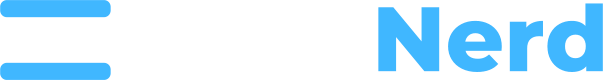RackNerd prides itself on a steadfast commitment to server uptime, monitoring our infrastructure 24x7, around the clock. We understand the importance of keeping your servers active and functioning at their best. If we encounter any issues that are known on our side, you will find real-time updates on our status page at: https://status.racknerd.com/
Our status page is updated very actively by our 24x7 operations team. If there are any issues on our side, it will take no more than a few minutes for this page to be updated with acknowledgment of the issue.
If you've waited a few minutes to check our status page, and still found no reported issues relating to your location or node, please consider the following possibilities.
For VPS Customers:
Before proceeding to open a support ticket, particularly for VPS services, please verify potential issues from your end:
1. Check our Status Page: Ensure there are no ongoing issues or events in your location or node on our status page.
2. Ping and SSH Into Your VPS: If you're able to ping and SSH into your VPS, the issue may not be a server related outage, but rather a service or application-level problem on your end. In such cases, SSH into your server and troubleshoot the service accordingly (for example your web server software, MySQL service, etc). If your VPS is unmanaged, please consult with your systems administrator to troubleshoot any application or software related issues.
3. Cross-Check with Your ISP: If you're unable to ping or SSH into your VPS, you should cross check to ensure it isn't a local network or ISP problem on your end. To do this, you can use https://ping.pe/, a third-party website, to ping your server IP from various global locations. This test is efficient for checking worldwide connectivity to your server. However, this method assumes no firewall rules within your VPS are blocking ping (aka ICMP) requests.
4. Check Firewall Rules for Possible Misconfiguration: Should your VPS have firewall rules blocking incoming connections and/or misconfigured rules, use the HTML5 VNC Console within SolusVM to troubleshoot. You can watch this video to learn how to access the SolusVM control panel.
5. Try Rebooting Your VPS: If the above troubleshooting steps prove unsuccessful, you might want to try rebooting your VPS through the SolusVM Control Panel. For step-by-step instructions on how to access the SolusVM control panel, please refer to this tutorial video. If you prefer reading instead of watching a video, we have a text based tutorial here.
These are common troubleshooting steps and not exhaustive. If you've checked the above and the issue persists, feel free to open a support ticket. Our team is available 24x7 to assist you.
For Shared/Reseller Hosting Customers:
1. Check our Status Page: Ensure there are no ongoing issues or events in your location or node on our status page.
2. Verify Firewall Blocking: If you suspect your local IP may have been blocked by the firewall, try accessing your website from a different internet connection (for example, switch from your home internet to your cell phone's mobile data). If access is successful on one connection but not the other, then your IP might have been blocked by the server firewall. In such cases, visit https://www.myipaddress.com/ (third party site to check IP address) to know your IP address, then open a support ticket, providing your IP and asking us to verify if it is blocked or not.
The above are common troubleshooting steps and are not exhaustive. If you've checked the above and still encounter issues, please open a support ticket providing details of your problem. We're more than happy to assist you.