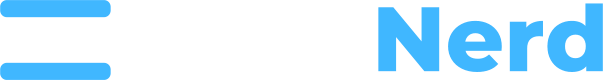What is rescue mode used for? Rescue mode is useful if for example you may have a corrupt kernel, or a recent incomplete operating system update that is causing your server to be unable to boot - or for some reason of similar nature. Booting to rescue mode will allow you to access your VPS's partition from a 'LiveCD' environment so that you can obtain your data. In this video, we go over how to access rescue mode!
The first step is to log into the RackNerd VPS Control Panel (also known as NerdVM/SolusVM). If you are unaware of how to access SolusVM, watch this video first, before moving forward with this: https://youtu.be/jHWmEAdIUIQ
Once logged into SolusVM, watch this video to learn how to access rescue mode!
From SolusVM, select the VPS, select rescue mode, and boot your server into rescue mode. After a minute, you can connect via SSH using the credentials displayed and run the following commands (which the video also references):
lsblk
mkdir /test
mount /dev/vda1 /test
cd /test
ls
Volia! You can now view and access your server's partition/files from there. From here, you can install tools such as SCP or rsync if you wish to transfer any particular files out, or do whatever else you wanted to do from within rescue mode. Once you are done, you can go back to the SolusVM panel to disable rescue mode and boot your server back to the operating system, or reinstall the VPS to a fresh operating system if you wish.