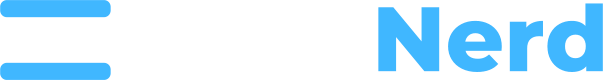Problem: SolusVM tries to configure the network on eth0 when utilizing Reconfigure Network. Debian 11 references and utilizes ens3 as the network interface.
Solution: It is resolved by accessing the VNC Console from within the SolusVM control panel, located at https://nerdvm.racknerd.com/
Once you are logged into the VNC console for your VPS as root, run this command:
ip a
The ip a command should be used to confirm the interface name. If it says ens3 instead of eth0, then then run these two commands to replace any entries of eth0 to eth3 accordingly:
sed -i 's|eth0|ens3|g' /etc/network/interfaces
systemctl restart networking
Alternatively - if the sed command is too difficult for you to type over the VNC console - you may manually edit it using nano /etc/network/interfaces (or vi - whichever is your preferred editor) - and replace any entries of eth0 to ens3. then run systemctl restart networking