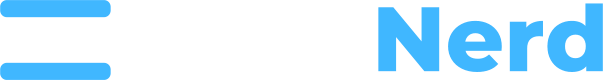Facing an error like this on your CentOS Stream 9, AlmaLinux 9, or RockyLinux 9 VPS using our OS template?
# yum -y update AlmaLinux 9 - AppStream 8.3 MB/s | 8.0 MB 00:00 AlmaLinux 9 - BaseOS 4.8 MB/s | 2.9 MB 00:00 AlmaLinux 9 - Extras 33 kB/s | 17 kB 00:00 Last metadata expiration check: 0:00:01 ago on Mon 27 Feb 2023 03:32:13 PM CST. Error: Problem: cannot install both initscripts-10.11.5-1.el9.x86_64 and initscripts-10.11.4-1.el9.x86_64 - package network-scripts-10.11.4-1.el9.x86_64 requires initscripts(x86-64) = 10.11.4-1.el9, but none of the providers can be installed - cannot install the best update candidate for package initscripts-10.11.4-1.el9.x86_64 - problem with installed package network-scripts-10.11.4-1.el9.x86_64 (try to add '--allowerasing' to command line to replace conflicting packages or '--skip-broken' to skip uninstallable packages or '--nobest' to use not only best candidate packages) # yum -y update Rocky Linux 9 - BaseOS 820 kB/s | 1.8 MB 00:02 Rocky Linux 9 - AppStream 4.1 MB/s | 6.6 MB 00:01 Rocky Linux 9 - Extras 11 kB/s | 8.5 kB 00:00 Error: Problem: cannot install both initscripts-10.11.5-1.el9.x86_64 and initscripts-10.11.4-1.el9.x86_64 - package network-scripts-10.11.4-1.el9.x86_64 requires initscripts(x86-64) = 10.11.4-1.el9, but none of the providers can be installed - cannot install the best update candidate for package initscripts-10.11.4-1.el9.x86_64 - problem with installed package network-scripts-10.11.4-1.el9.x86_64 (try to add '--allowerasing' to command line to replace conflicting packages or '--skip-broken' to skip uninstallable packages or '--nobest' to use not only best candidate packages)
We are aware of the deprecated ‘network-scripts’ package in our RHEL9 based OS templates. This is in place because SolusVM's "Reconfigure Network" tool does not acknowledge 'NetworkManager' in RHEL9. As such, this will require a workaround until we transition over to SolusVM 2. This transition should occur by Q4 2024 (barring any major complications or setbacks in our SolusVM 2 testing), but until then, we suggest one of these workarounds:
1) You can erase the network-scripts package within your VPS and configure NetworkManager instead (commands below) - but keep in mind by doing this, the “reconfigure network” button in SolusVM will not work. The Reconfigure Network button is useful if you have additional IP addresses on your VPS and wish for them to be automatically configured within the OS.
dnf upgrade --refresh --allowerasing
systemctl enable NetworkManager
2) Utilize the "--skip-broken" flag when using yum or dnf
3) Wait for us to transition to SolusVM V2 which is based on cloud-init and will not require network-scripts for automated network functions to function.
4) Custom ISO Mount: Install your own OS via the VNC console to negate the use of an OS template. We support custom ISO mounts, more info here.