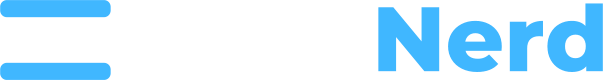CentOS deployments by default come with SELINUX enabled. In certain circumstances, you may want to disable SELINUX, for example - this is a requirement if you are trying to install a control panel such as cPanel or CyberPanel on your VPS.
You can disable SELINUX on your server by executing the below two commands in SSH:
setenforce 0sed -i 's/enforcing/disabled/g' /etc/selinux/config