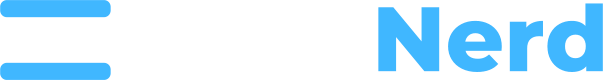By default our system automatically generates renewal invoices 14 days (two weeks) before the service’s due date and notifies you via e-mail. However, for extra peace of mind – there may be some cases where you may want to renew your service early. Due to popular demand for this feature, RackNerd has introduced a new feature to our client portal to allow you to renew your service(s) early, if you desire to do so!
STEP #1: Go to your RackNerd Client Area Services Page.
STEP #2: Select on the service you wish to renew.
STEP #3: Select on the “Generate Renewal Invoice” button under the “Actions” section on the left-hand side, demonstrated in the arrow below:
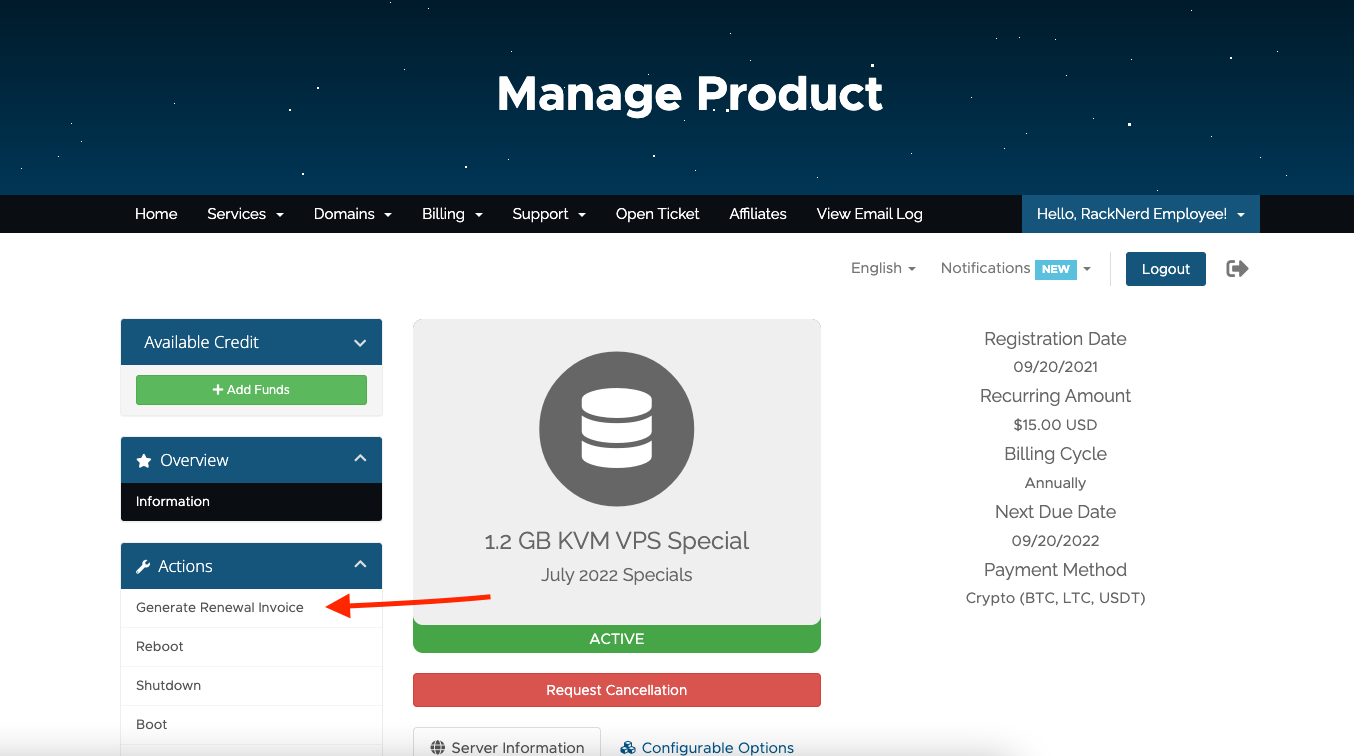
STEP #4: Great work! The system has now automatically generated a renewal invoice for your service’s next billing cycle. Just click on the hyperlinked invoice ID (as demonstrated in the arrow below) in order to view & pay for your service renewal invoice.
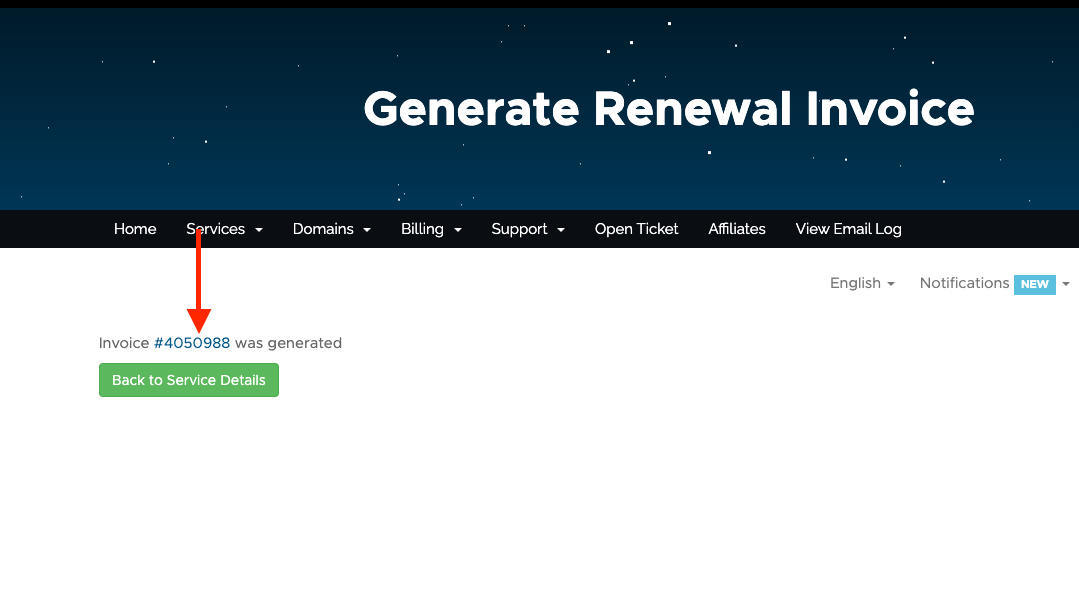
Congratulations, by now you now know how to renew your services with RackNerd early! This is completely optional but is an awesome feature to have just in case you ever wanted to renew any service(s) early for extra peace of mind. If you do not choose to use this feature, no worries – our system will still automatically generate an invoice at least 14 days (two weeks) before your service’s due date and will notify you via e-mail.