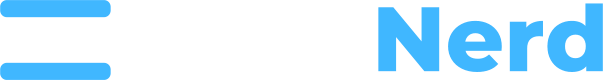Prior to cancelling a service, if this is service related – we are eager to resolve any outstanding issues, as our goal is long term relationships! We understand that business has cycles, and it may be required to cancel services; we are open to finding a way to save your business. Please be sure to let us know how we can. Please be sure to email [email protected] if there’s a way we could help.
If by chance you need to proceed with cancellation, here are the steps to do so:
1. Login to the secure client portal https://my.racknerd.com/clientarea.php
2. Select “Services” https://my.racknerd.com/clientarea.php?action=services and find the appropriate service you wish to cancel (click the service).
3. Once you have selected the service, you can click “Request Cancellation”
4. Now that you’ve selected request cancellation, you can choose to enter a reason along with selecting the cancellation type (whether it is immediate or end of billing cycle).
Please ensure you’ve backed up your data locally / externally from the service you’re canceling, as usually once a service a terminated there is no way to retrieve your files. Our system will automatically acknowledge your cancellation request, and will automatically open a ticket informing our billing team of your cancellation and cancel the service. If there is any remaining billing liability, an invoice will remain within your account.
If you have any questions, be sure to let us know by emailing [email protected]