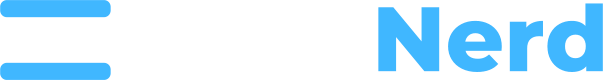For Shared / Reseller Hosting Customers:
The nameservers to utilize are mentioned in your welcome email. Please contact us if you require assistance locating it.
For VPS / Dedicated Server Customers:
The easiest and most redundant way to set up a nameserver is to utilize a free DNS service which would point to your VPS IP. You can then update your domain’s nameservers to the nameservers that the DNS service provides. These services include, but are not limited to:
- CloudFlare (https://www.cloudflare.com/)
- HE Free DNS (https://dns.he.net/)
- Afraid Free DNS (https://freedns.afraid.org/)
By utilizing a third-party DNS service such as the above, you leverage multiple endpoints (points of presence) so that users from all across the world visiting your website will receive the fastest DNS resolution response possible. It also takes the burden/worry about running your own DNS server off your plate.
The other option is to run your own DNS server. You can then register the child nameservers of “ns1” and “ns2” (or any name, for that matter) of your domain to point to your VPS IP address. This needs to be done on the domain registrar level. Some domain registrars refer to this as “child nameservers” and some call it “Host Names”. Contact your domain registrar if you require any further clarification or assistance in getting the child nameservers registered.