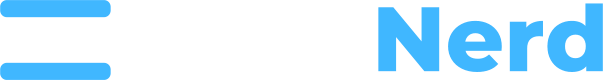In this video tutorial – we will show you the basics of your newly deployed KVM VPS by RackNerd. In addition, we will cover the basics on how to SSH into your VPS and how to re-install it to a different operating system.
In this video, we will show you how to SSH into your VPS by downloading PuTTY. We will also show you how to SSH into your KVM Linux VPS using terminal in Mac OS.
You can watch the video by clicking HERE
Download PuTTY here: https://the.earth.li/~sgtatham/putty/latest/w64/putty.exe
Looking for Linux server tutorials? Check out Linuxize* at: https://www.linuxize.com/
* RackNerd is not affiliated with Linuxize, this is simply a helpful resource for server related tutorials.
We also have other tutorials on our YouTube channel, so be sure to like and subscribe our YouTube channel here! Looking for a KVM VPS in Los Angeles, San Jose, Seattle, Dallas, Atlanta, Chicago, New Jersey, New York, Ashburn, or Amsterdam? Check out our special promotions here: https://my.racknerd.com/index.php?rp=%2Fstore%2Fspecial-promos