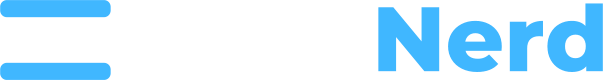cPanel AutoSSL can sometimes fail if your website is behind CloudFlare, because CloudFlare essentially acts as a reverse-proxy for your site. If your website is NOT behind CloudFlare and you are still facing an error, you will want to make sure your domain is directly pointed to our nameservers. Please contact us if you need help, and we can help troubleshoot the issue.
Quote from cPanel Support below:
"I understand that you are inquiring about any additional or necessary steps required to allow websites that utilize CloudFlare services to be use the AutoSSL feature provided by cPanel. I apologize, however cPanel's AutoSSL functionality does not work for any domains utilizing CloudFlare and/or any CDN/proxy type services. For SSL Domain Control Validation to succeed, the domain must resolve to an IP address located on your cPanel server. At this time there is no known work arounds, other than disabling CloudFlare."
Source: https://forums.cpanel.net/threads/cloudflare-and-autossl-validation.593291/
In this case, if your website is behind CloudFlare, CloudFlare will automatically handle SSL for your website and you do not need to use cPanel AutoSSL. Instead, you can configure SSL settings for your domain by logging into your CloudFlare account, selecting the respective domain, and clicking on the SSL tab on the menu. If you require any assistance with this please open up a support ticket.